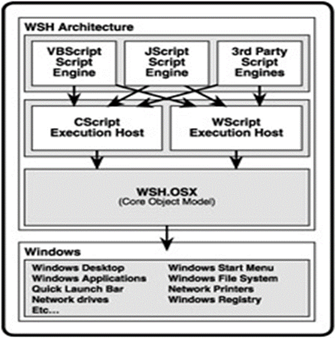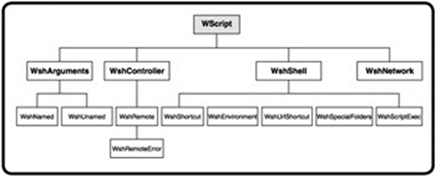|
|
|
|
|
|
|
|
|
|
|
|
|
|
|
|
|
|
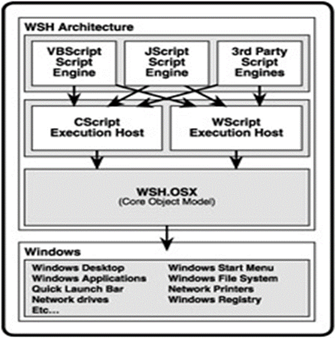
|
|
|
|
|
|
|
|
|
|
|
|
|
|
WSH |
|
|
|
|
|
|
|
|
|
|
|
|
|
|
|
|
|
|
|
|
|
|
|
|
|
|
|
|
|
* |
|
|
Microsoft Stuff |
|
|
|
|
|
|
|
|
|
|
|
|
|
|
|
1/23/21 |
|
WSH |
|
|
|
|
|
|
|
|
|
|
|
|
|
|
|
|
|
|
|
|
|
|
|
|
|
|
|
|
|
|
|
|
|
|
|
|
|
|
|
|
|
|
|
|
|
|
|
|
|
|
|
|
|
|
|
|
|
|
|
|
|
|
|
|
|
|
|
|
|
|
|
|
|
|
|
|
|
Home |
|
https://www.makeuseof.com/tag/batch-windows-scripting-host-tutorial/ |
|
|
|
|
|
|
|
|
|
|
|
|
|
|
|
|
|
|
|
|
|
|
How To's |
|
|
|
|
|
|
|
|
|
|
|
|
|
|
|
|
|
|
|
|
|
|
|
|
|
|
|
|
|
|
Misc |
|
|
Available languages include JScript, VBA, and
VBscript. |
|
|
|
|
|
|
|
|
|
|
|
|
|
|
|
|
|
|
|
|
|
|
Networking |
|
|
|
It's also possible to write scripts in Perl,
Python, PHP, Ruby or even Basic |
|
|
|
|
|
|
|
|
|
|
|
|
|
|
|
|
|
|
|
|
Windows |
|
|
|
|
if
you have the right implementation with the right scripting engine. |
|
|
|
|
|
|
|
|
|
|
|
|
|
|
|
|
|
|
|
Glossary |
|
|
|
|
|
|
|
|
|
|
|
|
|
|
|
|
|
|
|
|
|
|
|
|
|
|
|
|
|
|
Excell |
|
|
helloworld.vbs |
|
|
|
|
|
|
|
|
|
|
|
|
|
|
|
|
|
|
|
|
|
|
|
|
|
|
Examples |
|
|
|
wscript.echo "Hello World" |
|
|
|
|
|
|
|
|
|
|
|
|
|
|
|
|
|
|
|
|
|
|
|
|
Outlook |
|
|
|
wscript.quit |
|
|
|
|
|
|
|
|
|
|
|
|
|
|
|
|
|
|
|
|
|
|
|
|
|
Paint Shop Pro |
|
|
|
|
|
|
|
|
|
|
|
|
|
|
|
|
|
|
|
|
|
|
|
|
|
|
|
|
|
|
Skype |
|
|
For the most flexibility, place <job> and
<script language="VBScript"> (or whatever language you
choose) |
|
|
|
|
|
|
|
|
|
|
|
|
|
|
|
|
|
WSH |
|
|
|
around each segment of code in your file, and
save it as a .wsf file. |
|
see Hello_World.wsf |
|
|
|
|
|
|
|
|
|
|
|
|
|
|
|
|
|
|
|
|
This way, so long as you enclose the code in
the defined script language tags, you can use multiple languages in the same
file. |
|
|
|
|
|
|
|
|
|
|
|
|
|
|
|
|
|
|
|
|
|
|
|
|
|
|
|
|
|
|
|
|
|
|
|
|
|
|
|
|
|
|
|
|
|
|
|
|
|
|
|
|
|
|
|
|
|
|
|
|
|
|
|
|
|
|
|
|
|
|
|
|
|
|
|
|
|
|
|
https://flylib.com/books/en/2.442.1/ |
|
|
|
|
|
|
|
|
|
Part I - Introducing the WSH and VBScript |
|
|
|
|
|
|
|
|
|
|
|
|
|
|
|
|
|
|
|
|
|
|
|
|
|
|
|
|
|
|
|
|
|
|
|
|
|
|
|
|
|
Getting
Started with the WSH and VBScript |
|
|
|
|
|
|
|
|
|
|
Getting
Started with the WSH and VBScript |
|
|
|
|
|
|
|
|
|
|
|
|
|
|
|
|
|
|
|
|
|
|
|
|
|
|
Overview
of the Windows Script Host |
|
|
|
|
|
|
|
|
|
|
|
|
|
WSH Scripting Engines |
|
|
|
|
|
|
|
|
|
|
|
|
|
|
|
|
|
|
|
|
|
|
|
|
|
|
|
|
|
VBScript |
|
|
|
|
|
|
|
|
|
|
|
|
Part II - Learning VBScript & WSH Scripting |
|
|
|
|
|
|
|
|
|
|
|
|
JScript |
|
|
|
|
|
|
|
|
|
|
|
|
|
|
|
|
|
|
|
|
|
|
|
|
|
|
|
|
|
|
3rd Party |
|
|
|
|
|
|
|
|
|
|
|
|
VBScript
Basics |
|
|
|
|
|
|
|
|
|
|
|
|
|
|
|
|
|
|
|
|
|
|
|
|
|
|
|
|
|
Constants,
Variables, and Arrays |
|
|
|
|
|
|
|
|
|
|
|
|
|
|
WSH Script Execution Host |
|
|
|
|
|
|
|
|
|
|
|
Conditional
Logic |
|
|
|
|
|
|
|
|
|
|
|
|
|
|
|
|
CScript.exe |
|
|
|
|
|
|
|
|
|
|
|
Processing
Collections of Data |
|
|
|
|
|
|
|
|
|
|
|
|
|
|
|
Wscript.exe |
|
|
|
|
|
|
|
|
|
|
|
Using
Procedures to Organize Scripts |
|
|
|
|
|
|
|
|
|
|
|
|
|
|
|
|
|
|
|
|
|
|
|
|
|
|
|
|
|
|
|
|
|
|
|
|
|
|
|
|
|
|
|
|
|
|
|
|
|
|
|
|
|
|
|
|
|
Part III - Advanced Topics |
|
|
|
|
|
|
|
|
|
|
|
|
WSH Core Object Model |
provides VBScript with direct access to Windows
resources. |
|
|
|
|
|
|
|
|
|
|
|
|
|
|
|
|
|
|
|
|
|
|
|
( WSH.OSX ) |
Exposes the Win OS
objects in a format that allows scripts to view, access, and manipulate them. |
|
Handling
Script Errors |
|
|
|
|
|
|
|
|
|
|
|
|
|
|
|
|
|
|
|
|
|
|
|
|
|
|
|
|
Using
the Windows Registry to Configure Script Settings |
|
|
|
|
|
|
|
|
|
|
|
|
|
|
|
|
|
|
Windows Resources (objexts) |
|
|
|
Combining
Different Scripting Languages |
|
|
|
|
|
|
|
|
|
|
|
|
The Windows operating
system can be viewed as a collection of objects |
|
|
Windows desktop |
|
|
|
|
|
|
|
|
|
|
|
|
|
|
|
|
|
|
|
|
|
|
|
|
|
|
|
|
Windows Start Menu |
|
|
|
Part IV - Appendices |
|
|
|
|
|
|
|
|
|
|
|
|
|
|
Win OS: |
Objects > |
file |
|
|
|
|
|
Windows applications |
|
|
|
|
|
|
|
|
|
|
|
|
|
|
|
|
|
|
|
|
|
|
disk drive |
|
|
|
|
|
Windows file system |
|
|
|
Appendix
A WSH Administrative Scripting |
|
|
|
|
|
|
|
|
|
|
|
|
|
|
printer |
|
|
|
|
|
Windows Quick Launch Toolbar |
|
|
Appendix
B Built-In VBScript Functions |
|
|
|
|
|
|
|
|
|
|
|
|
|
|
any resource that is part of the computer |
|
|
Network printers |
|
|
|
Appendix
C Whats on the CD-ROM? |
|
|
|
|
|
|
|
|
|
|
|
|
|
|
|
|
|
|
|
|
|
Network drives |
|
|
|
|
|
|
|
|
|
|
|
|
|
|
|
|
|
|
|
|
|
|
|
|
|
|
|
|
|
Windows registry |
|
|
|
|
|
|
|
|
|
|
|
|
|
|
|
|
|
|
|
|
|
|
|
|
|
|
|
|
|
|
|
|
|
|
|
|
|
|
|
|
|
|
|
|
|
|
|
|
|
|
|
|
Objects > |
Have associated properties and methods that scripts can then use to interact with an object, |
|
|
|
|
|
|
|
|
|
|
|
|
|
|
|
|
|
|
|
|
|
|
as well as affect its behavior or status. |
|
|
|
|
|
|
|
|
|
|
|
|
|
|
|
|
|
|
|
|
|
|
|
|
|
|
|
|
|
|
|
|
|
|
|
|
|
|
|
|
|
|
|
|
|
|
|
|
|
|
|
|
|
|
|
|
|
Object |
Properties |
Methods |
|
properties (attributes) |
an object-specific attribute |
|
|
|
|
|
|
|
|
|
|
|
|
|
|
|
|
|
|
|
|
|
ie |
file |
name |
copy |
|
methods (actions) |
built-in functions that your scripts can execute
to perform an action on an object |
|
|
|
|
|
|
|
|
|
|
|
|
|
|
|
|
|
|
|
file ext. |
move |
|
|
|
|
|
|
|
|
|
|
|
|
|
|
|
|
|
|
|
|
|
|
|
|
|
|
|
|
|
|
|
|
|
|
|
|
|
|
|
|
|
|
|
|
|
|
|
|
|
|
|
|
|
|
|
|
|
|
|
|
|
|
|
|
|
|
|
|
|
|
|
|
|
|
|
|
|
|
|
|
|
|
|
|
|
|
|
|
Overview
of the Windows Script Host |
|
|
|
|
|
|
|
|
|
|
|
|
|
|
|
|
|
|
|
|
|
|
|
|
|
|
|
|
|
|
|
|
|
|
|
|
|
|
|
|
|
|
|
|
|
|
|
|
|
|
|
|
|
|
|
|
|
|
|
Working with objects |
|
Many Windows applications, including Microsoft
Office applications, expose their own object models, allowing VBScript to
programmatically manipulate them. |
|
|
|
|
|
|
|
|
|
|
|
|
|
|
|
|
In addition, other VBScript
execution hosts, such
as Internet Explorer, provide VBScript with access to other object models. |
|
|
|
|
|
|
|
|
|
|
|
|
|
|
|
|
|
|
|
|
The WSH core object
model is quite complex and may at first seem
rather daunting |
|
|
|
|
|
|
|
|
|
|
|
|
|
|
|
|
|
|
|
|
|
|
|
|
|
|
|
|
|
|
|
|
|
|
|
|
|
|
|
|
|
|
|
|
|
|
|
|
|
Object Model |
is
a representation of a number of related objects that provide a script or
program with the ability to view and interact with each of the objects
(files, disks, printers, and so on) represented in the object model. |
|
|
|
|
|
|
|
|
|
|
|
|
|
|
|
|
|
|
|
|
|
|
|
|
|
|
|
|
|
|
|
|
|
|
|
|
|
|
|
|
|
|
The Core Object Model |
The WSH core object model provides programmatic
access to Windows resources. |
|
|
|
|
|
|
|
|
|
|
|
|
|
|
|
|
|
|
|
|
|
|
|
There are 14 objects in the WSH core object model |
Each of these objects provides access to a
particular category of Windows resources. |
|
|
|
|
|
|
|
|
|
|
|
|
|
|
|
|
|
|
|
|
|
|
|
|
|
|
|
|
|
|
|
|
|
|
|
|
|
|
|
Wscript object ("top level", or root) |
It is from this object that all other objects
are instantiated |
|
|
|
|
|
|
|
|
|
|
|
|
|
|
|
|
|
Is automatically
established during the startup of the execution host and can therefore be referenced without first being instantiated within your
scripts. |
|
|
|
|
|
|
|
|
|
|
|
|
|
|
|
|
|
|
|
|
|
|
|
|
|
|
|
|
|
|
|
|
|
|
|
|
|
|
Provides access to a number of very useful
methods ----> |
CreateObject(). Establishes an instance of the specified object. |
|
|
|
|
|
|
|
|
|
|
|
|
|
|
|
|
|
|
|
DisconnectObject(). Prevents a script from accessing a previously
instantiated object. |
|
|
|
|
|
|
|
|
|
|
|
|
|
|
|
|
|
|
Echo(). Displays a text message in the Windows Console or as a
popup dialog depending on which execution hosts runs the script. |
|
|
|
|
|
|
|
|
|
|
|
|
|
|
Quit(). Terminates a script's execution. |
|
|
|
|
|
|
|
|
|
|
|
|
|
|
|
|
|
|
|
|
|
Sleep(). Pauses the execution of a script for a specified number
of seconds. |
|
|
|
|
|
|
|
|
|
|
|
|
|
|
|
|
|
|
|
|
|
|
|
|
|
|
|
|
|
|
|
|
|
|
|
|
|
|
Instantiation |
A term that describes the process of creating a
reference to an object. |
|
|
|
|
|
|
|
|
|
|
|
|
|
|
|
|
|
|
|
|
|
|
|
|
In order to work with an object you must first
create, or instantiate, a reference to it within your scripts. |
|
|
|
|
|
|
|
|
|
|
|
|
|
|
|
|
|
|
|
|
|
|
|
|
|
|
|
|
|
|
|
|
|
|
|
Publice (Exposed) Objects |
|
|
|
|
|
|
|
|
|
|
|
|
The WScript object (top
level object) is referred to as a public or exposed object. |
|
|
The WSH core object model has three other public
objects
------> |
|
Wscript |
|
"top level (root) object" |
|
Table 2.3: WSH OBJECT PROPERTIES |
|
Table
2.4: WSH OBJECT METHODS |
|
|
|
|
|
|
|
|
|
|
|
|
|
|
|
|
|
|
|
|
|
|
WshController |
|
|
|
|
|
|
|
|
|
|
|
|
|
|
|
|
|
Each of these three objects must be
instantiated within your scripts using the WScript object's CreateObject()
method |
|
WshShell, |
|
|
|
|
Property |
Description |
|
Method |
Description |
|
|
|
|
|
|
|
|
|
|
|
|
|
|
|
|
|
|
|
|
|
WshNetwork |
|
|
|
|
Arguments |
Sets a pointer reference to the WshArguments collection. |
|
AddPrinterConnection() |
Creates printer mappings |
|
|
|
|
|
|
|
|
|
|
|
|
|
|
|
|
|
|
|
|
|
|
|
|
|
|
AtEndOfLine |
Returns either true or false depending on whether the
end-of-line maker has been reached in the stream. |
|
AddWindowsPrinterConnection() |
Creates a new printer
connection |
|
|
|
|
|
|
All of the other objects
in the WSH core object model can only be instantiated by using properties or methods associated with the WScript, WshController, WshShell, and WshNetwork objects. |
|
|
AtEndOfStream |
Returns either true or false depending on whether the
end of the input stream has been reached. |
|
AppActivate() |
Activates the targeted
application Window |
|
|
|
|
|
|
|
|
|
|
|
|
|
|
|
|
|
|
|
|
|
|
|
|
|
|
Character |
Identifies the specific character in a line of code
where an error occurs. |
|
Close() |
Terminates an open data
stream |
|
|
|
|
|
|
|
|
|
|
|
|
|
|
|
|
|
|
|
|
|
Lower-Level Objects |
|
|
Column |
Returns the current column position in the input stream. |
|
ConnectObject() |
Establishes a connection to
an object |
|
|
|
|
|
|
|
|
|
|
Table 2.1: WORKING WITH LOWER-LEVEL WSH OBJECTS |
|
|
|
|
|
WshArguments |
|
|
|
ComputerName |
Retrieves a computer's name. |
|
Count |
Retrieves the number of
switches found in the WshNamed and WshUnnamed objects |
|
|
|
|
|
|
|
|
|
|
|
|
|
|
|
|
|
|
|
|
|
WshNamed |
|
|
|
|
CurrentDirectory |
Sets or retrieves a script
current working directory. |
|
CreateObject() |
Creates a new instance of an
object |
|
|
|
|
|
|
|
|
|
|
Object |
Method of Instantiation (the
object properties or methods required to instantiate them) |
|
|
|
|
|
|
|
|
|
WshUnnamed |
|
|
|
Description |
Retrieves the description for
a specified shortcut. |
|
CreateScript() |
Instantiates a WshRemote
object representing a script that is running remotely |
|
|
|
|
|
|
|
|
|
|
WshArguments |
WScript.Arguments |
|
|
|
|
|
|
|
WshRemote |
|
|
|
|
Environment |
Sets a pointer reference to
the WshEnvironment. |
|
CreateShortcut() |
Creates a Windows shortcut |
|
|
|
|
|
|
|
|
|
|
WshNamed |
WScript.Arguments.Named |
|
|
|
|
|
|
WshRemoteError |
|
|
Error |
Provides the ability to
expose a WshRemoteError object. |
|
DisconnectObject() |
Terminates a connection with
an object |
|
|
|
|
|
|
|
|
|
|
WshUnnamed |
WScript.Arguments.Unnamed |
|
|
|
|
|
|
WshShortcut |
|
|
|
|
ExitCode |
Returns the exist code from a
script started using Exec(). |
|
Echo() |
Displays a text message |
|
|
|
|
|
|
|
|
|
|
WshRemote |
WshController.CreateScript() |
|
|
|
|
|
|
WshUrlShortcut |
|
|
|
FullName |
Retrieves a shortcut or
executable program's path. |
|
EnumNetworkDrives() |
Enables access to network
drives |
|
|
|
|
|
|
|
|
|
|
WshRemoteError |
WshRemote.Error |
|
|
|
|
|
|
|
WshEnvironment |
|
|
HotKey |
Retrieves the hotkey
associated with the specified shortcut. |
|
EnumPrinterConnections() |
Enables access to network
printers |
|
|
|
|
|
|
|
|
|
|
WshShortcut |
WshShell.CreateShortcut() |
|
|
|
|
|
|
WshSpecialFolders |
|
|
IconLocation |
Retrieves an icon's location. |
|
Exec() |
Executes an application in a
child command shell and provides access to the environment variables |
|
|
|
|
|
|
|
|
|
|
WshUrlShortcut |
WshShell.CreateShortcut() |
|
|
|
|
|
|
WshScriptExec |
|
|
|
Interactive |
Provides the ability to
programmatically set script mode. |
|
Execute() |
Initiates the execution of a
remote script object |
|
|
|
|
|
|
|
|
|
|
WshEnvironment |
WshShell.Environment |
|
|
|
|
|
|
|
|
|
|
|
|
Item |
Retrieves the specified item
from a collection or provides access to items stored in the WshNamed object. |
|
Exists() |
Determines a specified key
exists within the WshNamed object |
|
|
|
|
|
|
|
|
|
|
WshSpecialFolders |
WshShell.SpecialFolders |
|
|
|
|
|
|
|
|
|
|
|
|
Length |
Retrieves a count of
enumerated items. |
|
ExpandEnvironmentStrings() |
Retrieves a string
representing the contents of the Process environmental variable |
|
|
|
|
|
|
|
|
|
|
WshScriptExec |
WshShell.Exec() |
|
|
|
|
|
|
|
|
|
|
|
|
Line |
Returns the line number for
the current line in the input stream or identifies the line number within a
script on which an error occurred. |
|
GetObject() |
Retrieves an Automation
object |
|
|
|
|
|
|
|
|
|
|
|
|
|
|
|
|
|
|
|
|
|
|
|
|
|
|
Name |
Returns a string representing
the name of the WScript object. |
|
GetResource() |
Retrieves a resource's value
as specified by the tag |
|
|
|
|
|
Set |
|
used to create a reference to a specified object |
|
|
|
|
|
|
|
|
|
|
|
|
|
|
|
Number |
Provides access to an error
number. |
|
LogEvent() |
Writes a message in the
Windows event log |
|
|
|
|
|
& |
|
concatenation character |
|
|
|
|
|
|
|
|
|
|
|
|
|
|
|
|
Path |
Returns the location of the
folder where the CScript or WScript execution hosts reside. |
|
MapNetworkDrive() |
Creates a network drive
mapping |
|
|
|
|
|
_ |
|
The _ character is a continuation character and
is used to indicate that a statement is continued on the next line. |
|
|
|
|
|
|
|
|
ProcessID |
Retrieves the process ID
(PID) for a process started using the WshScriptExec object. |
|
Popup() |
Displays a text message in a
popup dialog |
|
|
|
|
|
|
|
|
|
|
|
|
|
|
|
|
|
|
|
|
|
|
|
|
|
|
ScriptFullName |
Returns an executing script's
path. |
|
Quit() |
Terminates, or ends, a script |
|
|
|
|
|
Constant |
|
a VBScript construct that contains information
that does not change during the execution of a script |
|
|
|
|
|
|
|
|
|
ScriptName |
Returns the name of the
executing script. |
|
Read() |
Retrieves a string of
characters from the input stream |
|
|
|
|
|
|
|
|
|
|
|
|
|
|
|
|
|
|
|
|
|
|
|
|
|
|
Source |
Retrieves the identity of the
object that caused a script error. |
|
ReadAll() |
Retrieves the s string that
is made up of the characters in the input stream |
|
|
|
|
|
built-in constants |
VBScript
provides a collection of built-in constants, such as the vbTab and vbCrLf constants |
|
|
|
|
|
|
|
|
|
|
SourceText |
Retrieves the source code
that created the error. |
|
ReadLine() |
Retrieves a string containing
an entire line of data from the input stream |
|
|
|
|
|
|
|
|
|
|
|
|
|
|
|
|
|
|
|
|
|
|
|
|
|
|
SpecialFolders |
Provides access to the
Windows Start menu and desktop folders. |
|
RegDelete() |
Deletes a registry key or
value |
|
|
|
|
|
|
|
|
|
|
|
|
|
|
|
|
|
|
|
|
|
|
|
|
|
|
Status |
Provides status information
about a remotely executing script or a script starting with Exec(). |
|
RegRead() |
Retrieves a registry key or
value |
|
|
|
|
|
Working with Object Methods |
|
|
|
|
|
|
|
|
|
|
|
|
|
|
|
|
|
|
StdErr |
Enables a script to write to
the error output stream or provides access to read-only error output from an
Exec object. |
|
RegWrite() |
Creates a registry key or
value |
|
|
|
|
|
|
|
|
|
|
|
|
|
|
|
|
|
|
|
|
|
|
|
|
|
|
StdIn |
Enables read access to the
input stream or provides access to the write-only input stream for the Exec
object. |
|
Remove() |
Deletes the specified
environmental variable |
|
|
|
|
|
|
WshShell object |
provides access to a number of Windows resources |
|
|
|
|
|
|
|
|
|
|
|
|
|
StdOut |
Enables write access to the
output stream or provides access to the write-only output stream of the Exec
object. |
|
RemoveNetworkDrive() |
Deletes the connection to the
specified network drive |
|
|
|
|
|
|
|
|
The Windows application log |
|
|
|
|
|
|
|
|
|
|
|
|
|
|
|
TargetPath |
Retrieves a shortcut's path
to its associated object. |
|
RemovePrinterConnection() |
Deletes the connection to the
specified network printer |
|
|
|
|
|
|
|
|
The Windows registry |
|
|
|
|
|
|
|
|
|
|
|
|
|
|
|
UserDomain |
Retrieves the domain name. |
|
Run() |
Starts a new process |
|
|
|
|
|
|
|
---> |
Any Windows command-line command |
|
??
could make "log" entries using this ?? |
|
|
|
|
|
|
|
|
UserName |
Retrieves the currently
logged-on user's name. |
|
Save() |
Saves a shortcut |
|
|
|
|
|
|
|
|
|
|
|
|
|
|
|
|
|
|
|
|
|
|
|
|
|
|
Version |
Retrieves the WSH version
number. |
|
SendKeys() |
Emulates keystrokes and sends
typed data to a specified window |
|
|
|
|
|
|
|
|
|
|
|
|
|
|
|
|
|
|
|
|
|
|
|
|
|
|
WindowStyle |
Retrieves a shortcut's window
style. |
|
SetDefaultPrinter() |
Establishes a default Windows
printer |
|
|
|
|
|
|
|
|
|
|
|
|
|
|
|
|
|
|
|
|
|
|
|
|
|
|
WorkingDirectory |
Returns the working directory
associated with the specified shortcut. |
|
ShowUsage() |
Retrieves information
regarding the way that a script is supposed to be executed |
|
|
|
|
|
|
|
|
|
|
|
|
|
|
|
|
|
|
|
|
|
|
|
|
|
|
|
|
|
Skip() |
Skips x number of characters
when reading from the input stream |
|
|
|
|
|
|
|
|
|
|
|
|
|
|
|
|
|
|
|
|
|
|
|
|
|
|
|
|
|
SkipLine() |
Skips an entire line when
reading from the input stream |
|
|
|
|
|
|
|
|
|
|
|
|
|
|
|
|
|
|
|
|
|
|
|
|
|
|
|
|
|
Sleep() |
Pauses script execution for x
number of seconds |
|
|
|
|
|
|
|
|
|
|
|
|
|
|
|
|
|
|
|
|
|
|
|
|
|
|
|
|
|
Terminate() |
Stops a process started by
Exec() |
|
|
|
|
|
|
|
|
|
|
|
|
|
|
|
|
|
|
|
|
|
|
|
|
|
|
|
|
|
Write() |
Places a string in the output
stream |
|
|
|
|
|
|
|
|
|
|
|
|
|
|
|
|
|
|
|
|
|
|
|
|
|
|
|
|
|
WriteBlankLines() |
Places a blank in the output
stream |
|
|
|
|
|
|
|
|
|
|
|
|
|
|
|
|
|
|
|
|
|
|
|
|
|
|
|
|
|
WriteLine() |
Places a string in the output
stream |
|
|
|
|
|
|
|
|
|
|
|
|
|
|
|
|
|
|
|
|
|
|
|
|
|
|
|
|
|
|
|
|
|
|
|
|
|
|
|
|
|
|
|
|
|
|
|
|
|
|
|
|
|
|
|
|
|
|
|
|
|
|
|
|
|
|
|
|
|
|
|
|
|
|
|
|
|
|
|
|
|
|
|
|
|
|
|
|
|
|
|
|
|
|
|
|
|
|
|
|
|
|
|
|
|
|
|
|
|
|
|
|
|
|
|
|
|
|
|
|
|
|
|
|
|
|
|
|
|
|
|
|
|
|
|
|
|
|
|
|
|
|
|
|
|
|
|
|
|
|
|
|
|
|
|
|
|
|
|
|
|
|
|
|
|
|
|
|
|
|
|
|
|
|
|
|
|
|
|
|
|
|
|
|
|
|
|
|
|
|
|
|
|
|
|
|
|
|
|
|
|
|
|
|
|
|
|
|
|
|
|
|
|
|
|
|
|